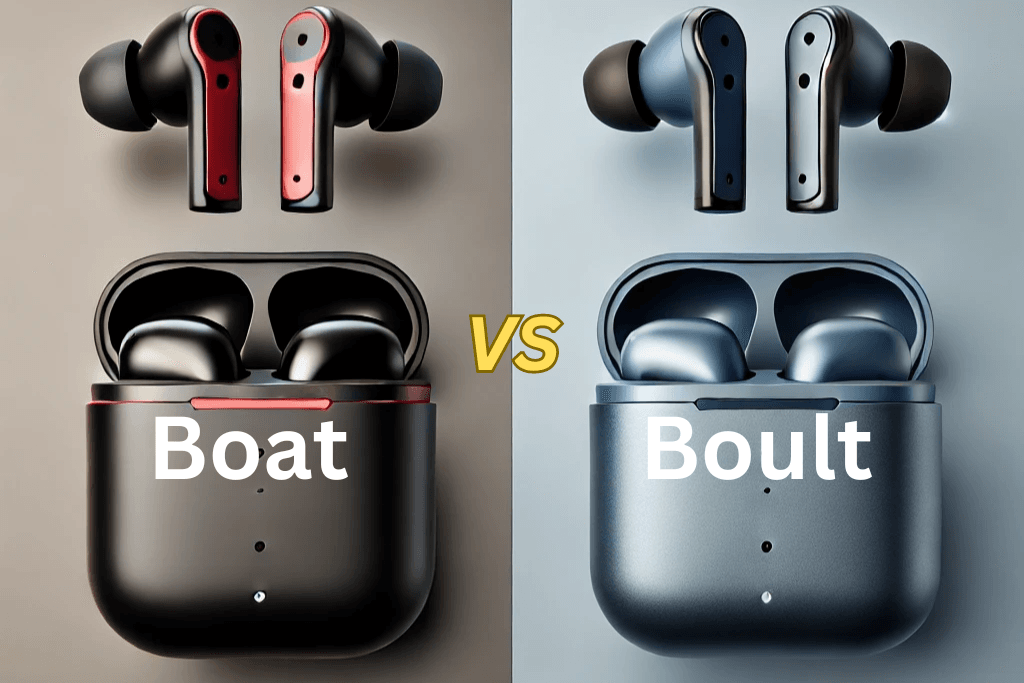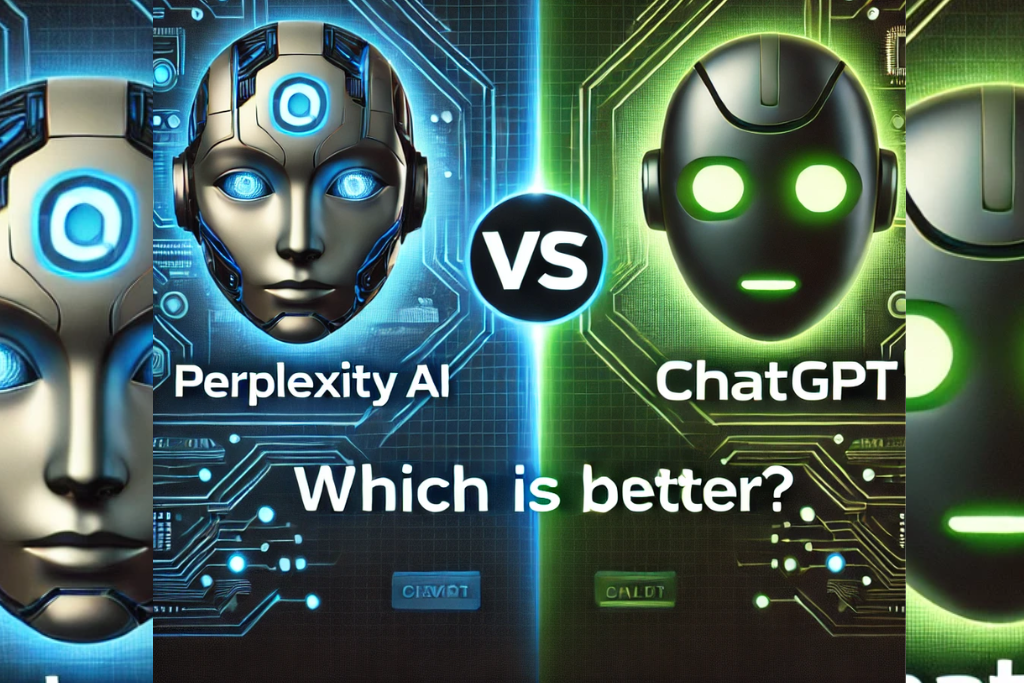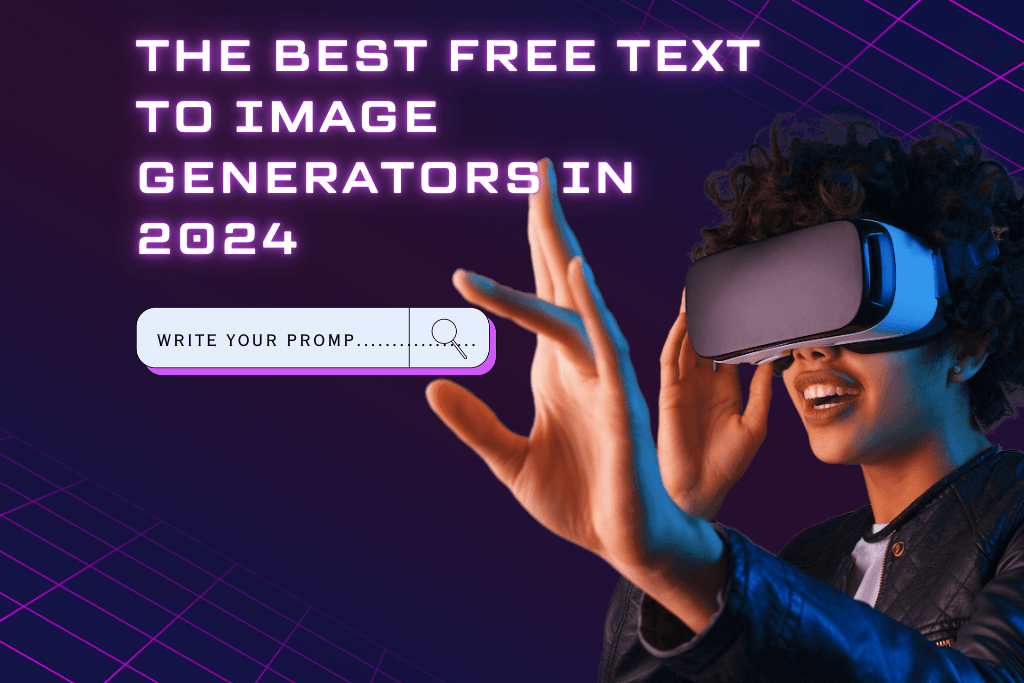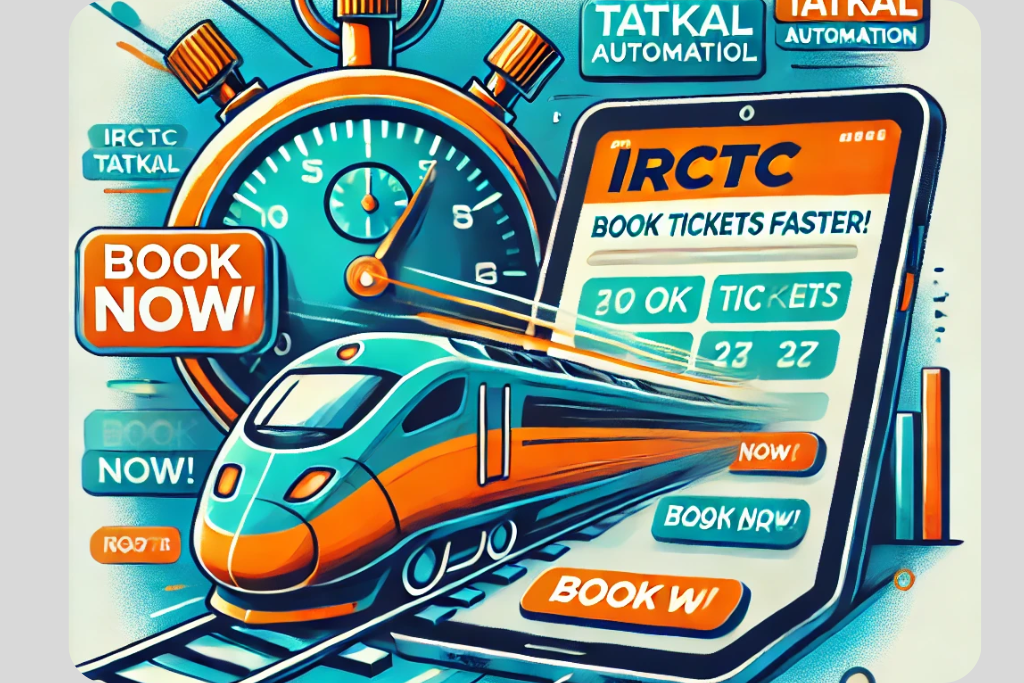
Booking Tatkal tickets using IRCTC tatkal automation tool is now very easy that automate & secure your seats in a seconds. With limited ticket availability, high demand, and the pressure to book quickly, many travellers find the Tatkal booking process frustrating and challenging. The IRCTC Tatkal Automation Tool has emerged as a potential solution, aiming to automate and speed up various aspects of the ticket booking process. However, it’s essential to understand how these tools work, their benefits, and the risks involved.
In this article, we’ll explore the IRCTC Tatkal Automation Tool, including its features, how to use it, and what you need to consider to enhance your booking chances. We’ll also include a step-by-step guide on how to install and use the tool on Chrome and Android devices, as well as popular keywords that travellers search for when seeking to improve their booking efficiency.
Before knowing what is IRCTC tatkal automation tool and how to use it to book tatkal ticket let’s understand why this tool is important.
Understanding the Challenges of Tatkal Ticket Booking on IRCTC
Tatkal tickets are released by IRCTC a day before the travel date, and they’re limited in quantity. With thousands of users trying to book tickets at the same time, the competition is intense, leading to a fast-paced, high-pressure environment. Here are some common issues that travellers face during Tatkal booking:
- Unethical Practices: Unauthorized tools used by some agents increase competition, making it harder for legitimate users to secure tickets.
- Limited Availability: Fixed tatkal quotas per train result in quick bookings and many disappointed users.
- Need for Speed: Speed is critical, any delay due to typing errors or slow internet can result in losing a ticket.
- Technical Glitches: The IRCTC platform often slowdowns, errors, or crashes during peak booking hours due to massive user load.
What Is the IRCTC Tatkal Automation Tool?
The IRCTC Tatkal Automation Tool is an online tool created to simplify and speed up the Tatkal ticket booking process by automating repetitive form-filling tasks. IRCTC Tatkal Automation Tools are commonly available as apps, browser extensions, or downloadable APKs, compatible with various devices like Android phones and desktops. The tools help users save time by pre-filling passenger information like names, ages, and travel dates, potentially boosting their chances of securing tickets.
Key Objectives of IRCTC Tatkal Automation Tools:
Time Efficiency: The tool automatically enters data, reducing the time spent on manual typing.
Enhanced Success Rate: By automating fields, it gives users a slight edge over manual bookings, potentially increasing the chance of successfully booking a ticket.
Reduced Errors: With passenger data saved in advance, the tool helps avoid typing mistakes, which can save valuable seconds during the booking process.
Types of IRCTC Tatkal Automation Tools and How They Work
The IRCTC Tatkal Automation Tool is available in two main formats:
IRCTC Tatkal Automation Tool for Android
- Typically found on the Google Play Store or as APKs, these mobile applications are optimized for IRCTC Rail Connect app users.
- Features such as autofilling passenger details, saving travel preferences, and storing limited payment information are offered for quicker bookings.
IRCTC Tatkal Automation Tool Chrome Extension
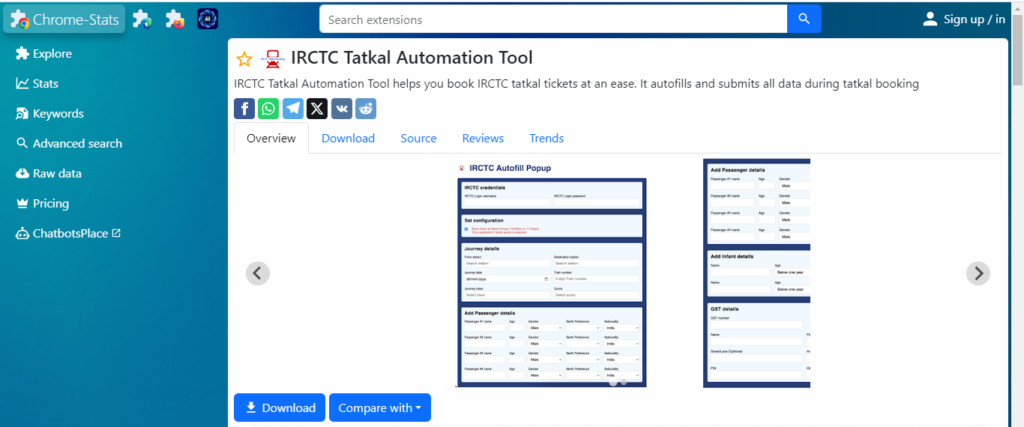
- These extensions are available for desktop browsers like Chrome and Firefox, allowing users to streamline the booking process on the IRCTC website.
- Features include autofilling booking forms, preloading preferences, and providing a quick checkout experience.
How to Install and Use the IRCTC Tatkal Automation Tool Chrome Extension
Step-by-Step Installation and Usage Guide for Chrome
1 Open Chrome Browser
Go to the Chrome Web Store.
2 Search for “IRCTC Tatkal Automation Tool”
Look for a reputable extension and click “Add to Chrome.”
3 Confirm Installation
Click “Add Extension” to integrate it with your browser.
4 Setup Passenger Information
Open the extension and fill in passenger names, ages, and other details that will be used for booking.
5 Enable Autofill Options
Select preferences like class, meal options, and other fields that will be auto-filled.
6 Start Booking Process
When Tatkal booking opens, log in to the IRCTC site. The extension will fill in the saved details, leaving you to complete CAPTCHA and payment manually.
Note: While Chrome extensions may help speed up booking, they are not officially endorsed by IRCTC, and using them might breach IRCTC’s terms of service.
How to Use the IRCTC Tatkal Automation Tool on Android
If you prefer to book Tatkal tickets on your smartphone, Android-compatible IRCTC Tatkal Automation Tools offer a convenient solution.
Step-by-Step Guide for Android Users
1 Visit Google Play Store (or download the APK)
Search for “IRCTC Tatkal Automation Tool” or similar Tatkal autofill apps with positive reviews.
2 Install the Tool
Once installed, open the app and grant any necessary permissions.
3 Enter Passenger Details
Save your passenger data, travel dates, and preferences to reduce typing during booking.
4 Launch IRCTC Rail Connect App
Before booking time, log in and start the booking. The automation app will fill in the saved details automatically.
5 Complete the Booking
Verify information, fill in CAPTCHA, and proceed with the payment to finalize the booking.
How to Download and Install the IRCTC Tatkal Automation Tool APK
For users unable to access the Google Play Store, downloading the APK is an alternative.
Step-by-Step Guide for APK Download and Installation
1 Find a Trusted APK Source
Search for “IRCTC Tatkal Automation Tool APK” on reliable sites like APKMirror.
2 Enable Unknown Sources
Go to Settings > Security > Unknown Sources and enable this option to allow installation of third-party apps.
3 Download and Install the APK
Download the file and tap on it to install. Follow the on-screen instructions.
4 Open the App and Save Details
Input passenger information and travel details for future autofill use.
5 Use the Tool in IRCTC App
During booking, the tool will fill in saved details, allowing you to complete other steps manually.
Warning: Exercise caution when downloading APKs, as they may pose security risks. Only download from reputable sources.
The Benefits of IRCTC Tatkal Automation Tools
For users aiming to speed up the Tatkal booking process, these tools offer several potential advantages:
- Time-Saving: By automating data entry, the booking process is expedited, which can be especially helpful when competition is high.
- Convenience: Saved profiles make booking easier and faster, especially for users booking tickets for multiple passengers.
- Improved Booking Odds: While not guaranteed, faster form-filling may increase the chance of securing a ticket.
Legal and Security Concerns: Are IRCTC Tatkal Automation Tools Allowed?
A common question is, “Are Tatkal booking automation tools legal in India?” While IRCTC has not explicitly banned these tools, using them often violates IRCTC’s terms of service, exposing users to potential account suspension. Additionally, many tools come with data privacy and security risks, particularly those asking for IRCTC login credentials or payment information.
Benefits and Drawbacks of Using IRCTC Tatkal Automation Tools
Benefits
- Speeds Up Booking: Automation tools can significantly cut down booking time by auto-filling forms.
- Higher Success Rate: The tool’s ability to quickly populate fields can give users a competitive advantage.
- Convenience: Saves frequently-used information, making the booking process smoother and error-free.
Drawbacks
- Security Concerns: Automation tools may store sensitive information, posing risks of data breaches.
- IRCTC Policy Violation: Use of these tools is not officially approved by IRCTC, and users may risk suspension.
- Inconsistent Performance: Updates to the IRCTC app or website may make some tools nonfunctional.
Key Considerations Before Using IRCTC Tatkal Automation Tools
- Security First: Avoid storing sensitive information like passwords and payment details.
- Review Permissions: Carefully check what permissions the app or extension requires before installation.
- Official Approval: Remember that IRCTC does not endorse these tools. Use them cautiously, knowing the risks.
- Regular Updates: As IRCTC frequently updates its platform, automation tools may not always work seamlessly.
The IRCTC Tatkal Automation Tool can be a valuable asset for travelers who frequently book Tatkal tickets. It simplifies the process by auto-filling passenger details, reducing time, and potentially increasing the chance of successful bookings. However, the use of these tools comes with risks, including security concerns and possible violation of IRCTC policies. For a safer experience, users may consider booking manually but with preparation and a stable internet connection.
By carefully considering the benefits and drawbacks, and following secure practices, you can decide if an IRCTC Tatkal Automation Tool is right for your travel needs. Just be sure to stay informed about updates and remain cautious with third-party tools that promise enhanced booking speed.
Excited to know more amazing tools :