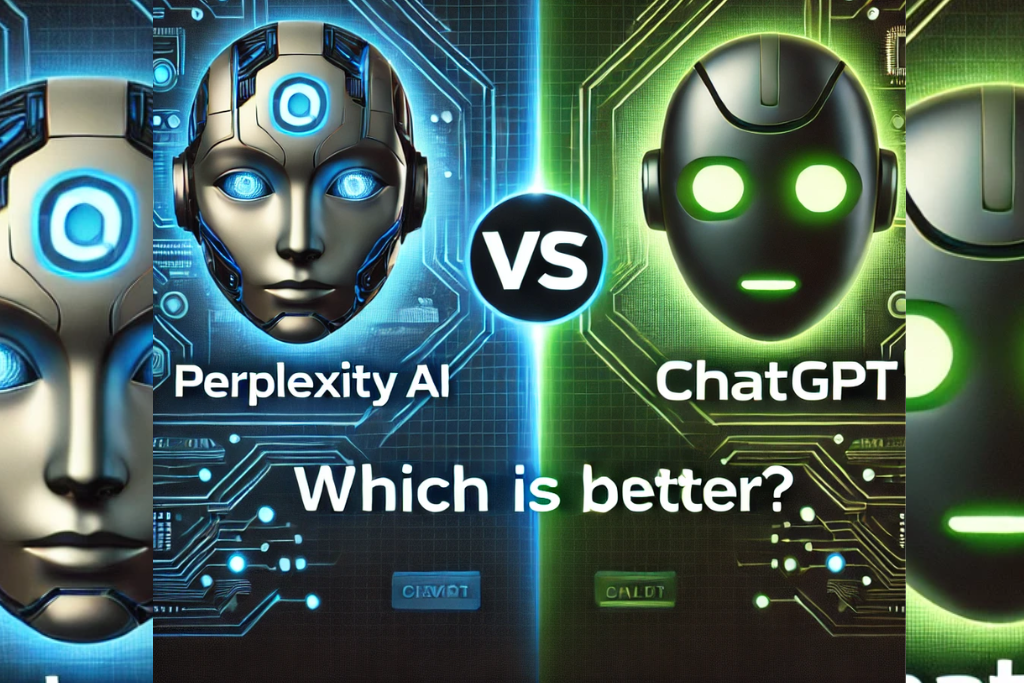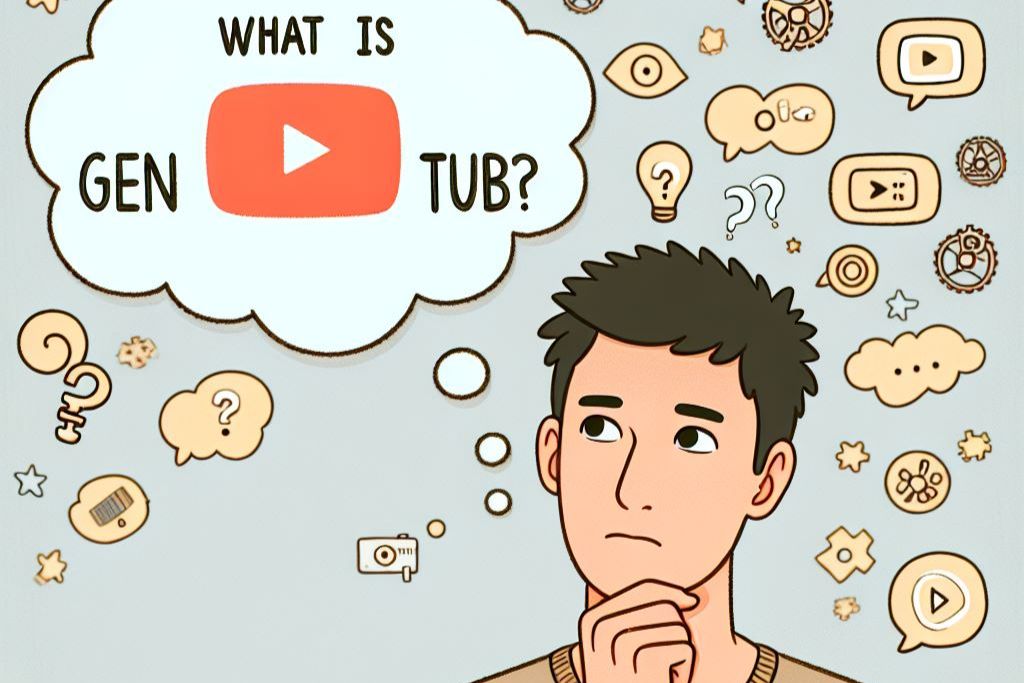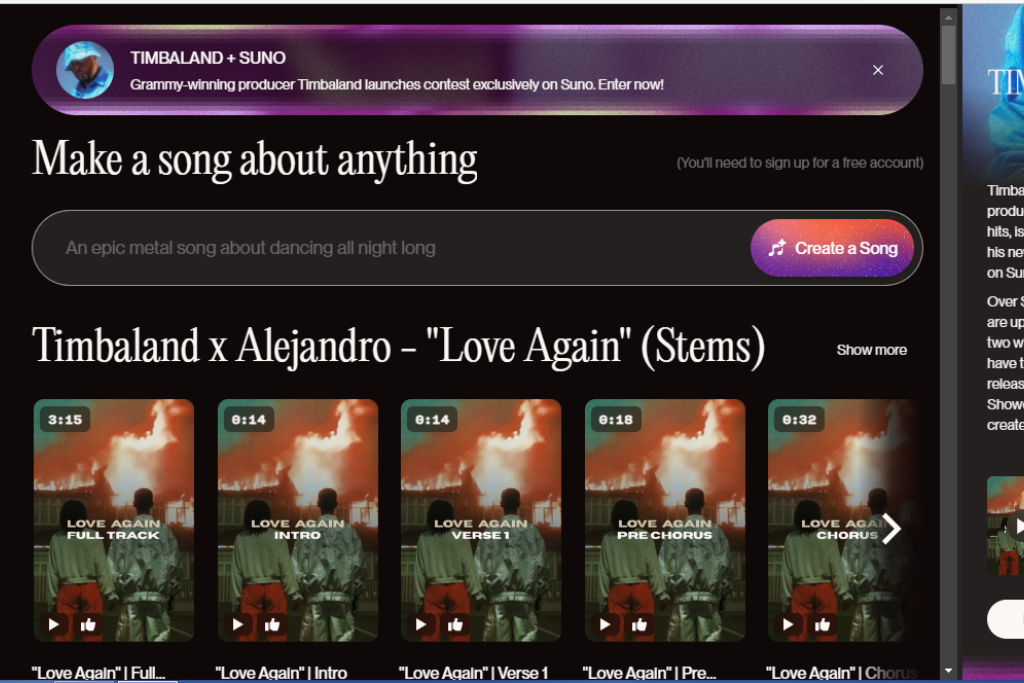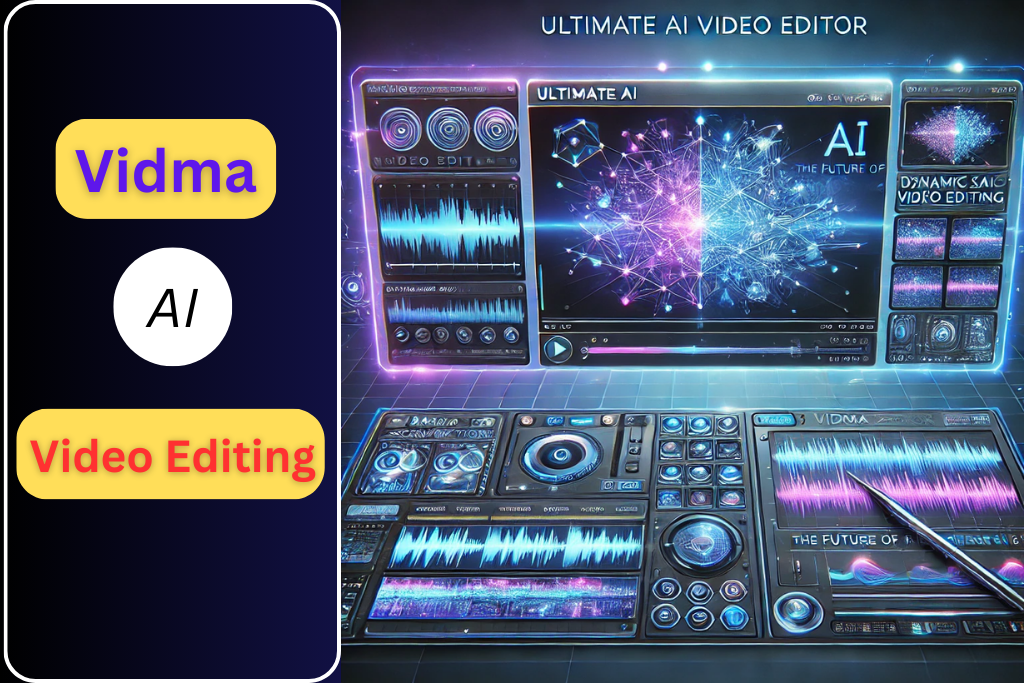
In an age of AI where visual content dominates our feeds, the demand for compelling AI videos has never been higher. Vidma AI Whether you are a content creator, a marketer, or simply someone who loves sharing beautiful moments, having a powerful video editing tool at your fingertips is essential.
The Vidma AI, an innovative AI video editor that’s making waves in the creative community.
In this article we explained what makes Vidma a game-changer for video editing.
What is Vidma AI?
Vidma AI is a innovative video editing platform that used the power of artificial intelligence to simplify the video creation process. Vidma AI is designed for users of all skill levels, Vidma allows you to create stunning videos with minimal effort. This features trimming and merging clips to applying filters and effects, this tool offers a seamless editing experience that saves your time without compromising video quality.
Vidma App Overview
The Vidma AI app is the mobile version of this powerful video editing tool, making it even more easily accessible for users on the go. With the Vidma AI app, you can easily edit videos directly from your smartphone or tablet that giving you the flexibility to create stunning content anytime, anywhere.
What are the features is differentiate Vidma AI video editing tool to other AI video editing tools. Here is key features of Vidma AI that make it unique.
Key Features of Vidma AI
AI-Powered Editing Tools
One of the standout features of Vidma AI is its smart editing capabilities. The AI technology analyzes your footage, suggesting edits, transitions, and effects that enhance your video’s overall appeal.
User-Friendly Interface
Vidma AI boasts a clean and intuitive interface. Drag-and-drop functionality makes it easy for users to import media, arrange clips, and experiment with different layouts.
Wide Range of Templates and Effects
Vidma AI includes a diverse library of templates and effects, allowing users to create videos with various styles, from vlogs to promotional content.
Advanced Audio Editing
Vidma AI provides powerful audio editing tools, allowing users to add music, sound effects, and voiceovers, ensuring top-notch sound quality for an immersive experience.
Real-Time Collaboration
Vidma AI enables real-time collaboration, allowing users to invite team members to work on projects together, which is ideal for collaborative content creation.
Read also:
How to Make Video in Vidma Editor
Creating videos with the Vidma AI editor is a straightforward process. Here is a quick guide for you on how to make video in Vidma editor:
AI-Powered Editing Tools
One of the standout features of Vidma AI is its smart editing capabilities. The AI technology analyzes your footage, suggesting edits, transitions, and effects that enhance your video’s overall appeal.
User-Friendly Interface
Vidma AI boasts a clean and intuitive interface. Drag-and-drop functionality makes it easy for users to import media, arrange clips, and experiment with different layouts.
Wide Range of Templates and Effects
Vidma AI includes a diverse library of templates and effects, allowing users to create videos with various styles, from vlogs to promotional content.
Advanced Audio Editing
Vidma AI provides powerful audio editing tools, allowing users to add music, sound effects, and voiceovers, ensuring top-notch sound quality for an immersive experience.
Real-Time Collaboration
Vidma AI enables real-time collaboration, allowing users to invite team members to work on projects together, which is ideal for collaborative content creation.
Take a look at this video to understand how to make videos in Vidma and use its editing tools. It’s packed with everything you need, step-by-step.
Vidma AI Video Editor for PC
While the Vidma video editor APK is available for mobile devices, you can also access Vidma AI video editing on your PC for a more extensive editing experience. This flexibility allows you to work on larger projects with ease, using a keyboard and mouse for precise edits.
Download for PC Click here
Vidma Editing Tutorial
If you are looking for tutorial videos, YouTube has hundreds of free resources. Check out the official Vidma AI YouTube channel to learn how to use this tool. Click the link to start watching and get the most out of this powerful software.
Official YouTube channel: Vidma Video Editor
Why Choose Vidma AI?
Vidma AI stands out in the crowded video editing landscape for several reasons:
- Time Efficiency: The AI-powered features automate many editing tasks, allowing you to produce high-quality videos in a fraction of the time compared to traditional editing software.
- Accessibility: With its user-friendly interface and comprehensive tutorials, Vidma is designed for everyone, regardless of their technical skills.
- Versatility: From social media posts to professional presentations, Vidma AI caters to various video formats, ensuring you can create content for any platform.
Conclusion
Couldn’t have said it better myself. Vidma truly is a game-changer in the world of video editing. With its blend of advanced AI technology and user-friendly design, it allows anyone—from amateur creators to seasoned professionals—to produce videos that are both captivating and impactful. Ready to transform your video editing experience? Vidma AI is here to help you shine. 🚀
By using the Vidma app or exploring the Vidma video editor for PC, you can elevate your video editing game and create compelling content that resonates with your audience. So, why wait? Download the Vidma app now and start crafting amazing videos that stand out!