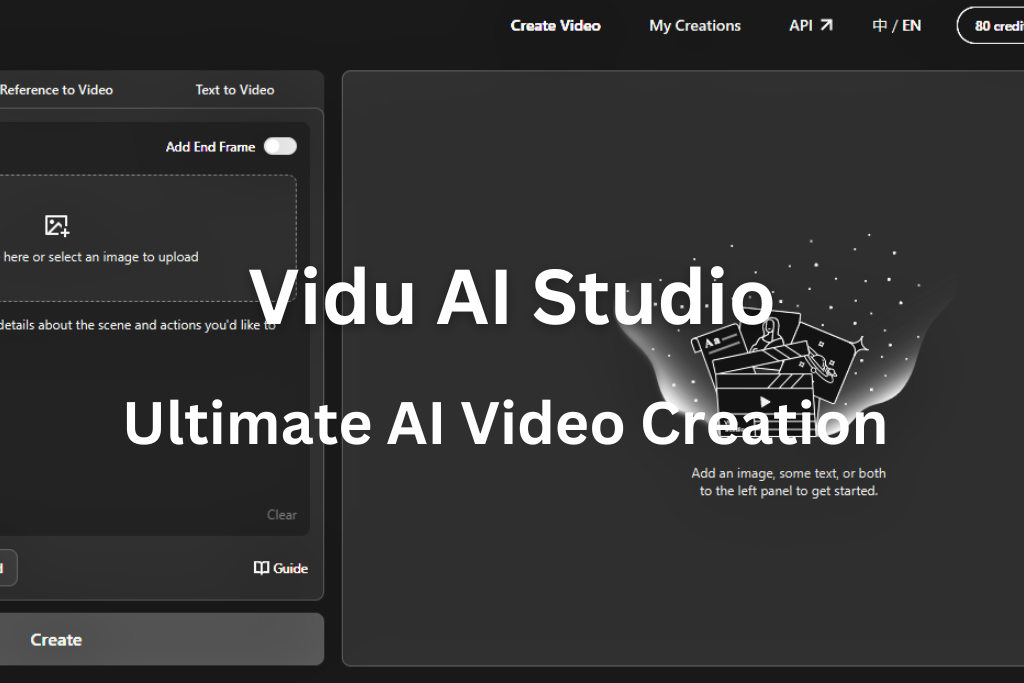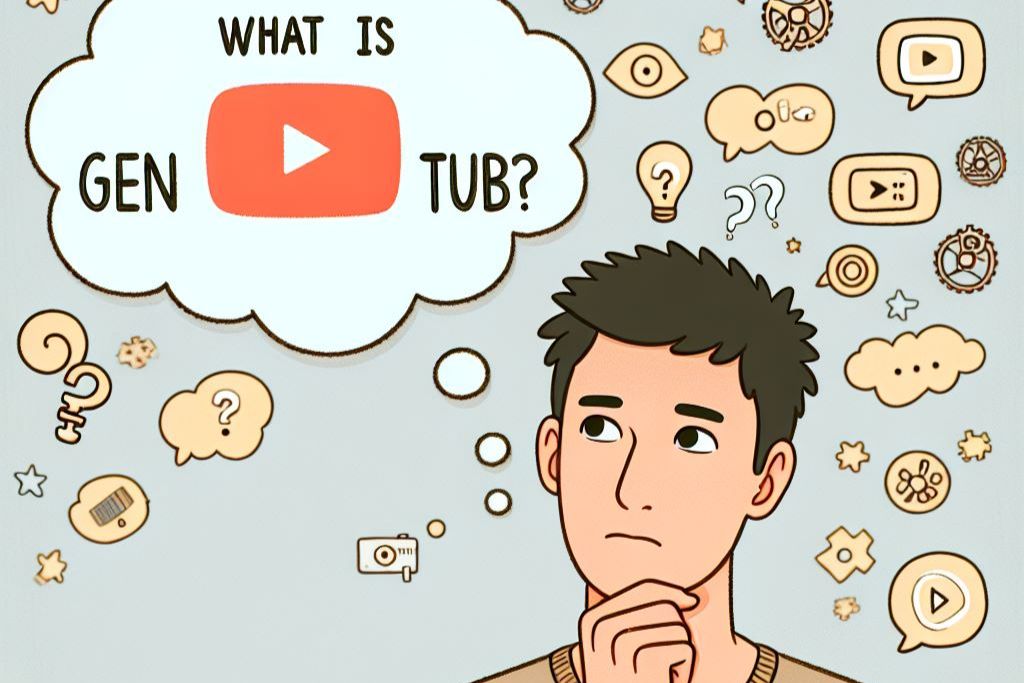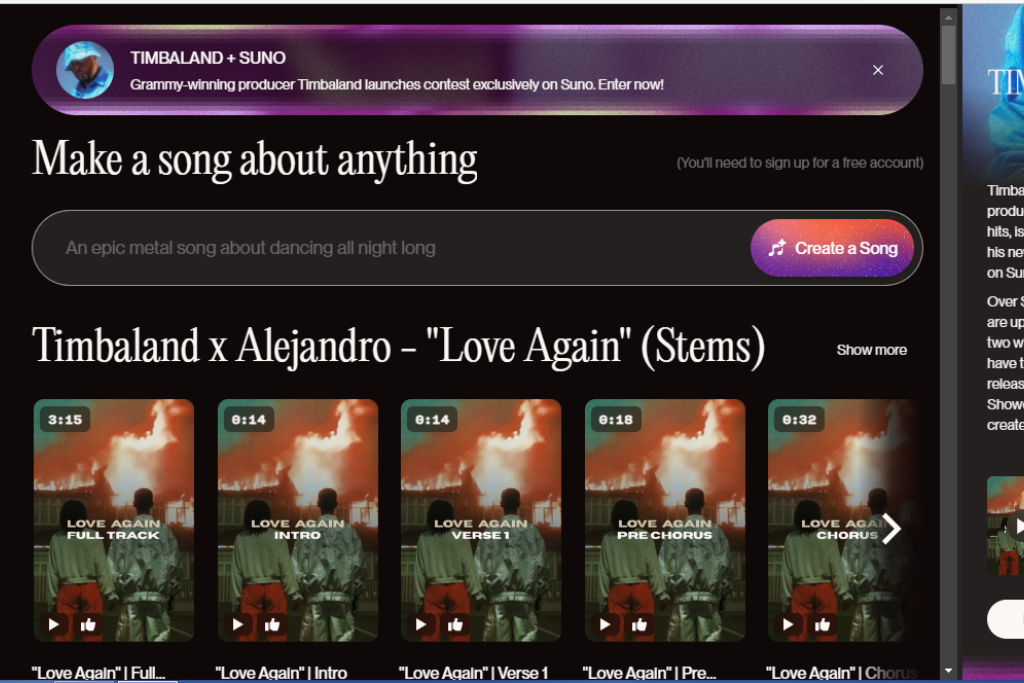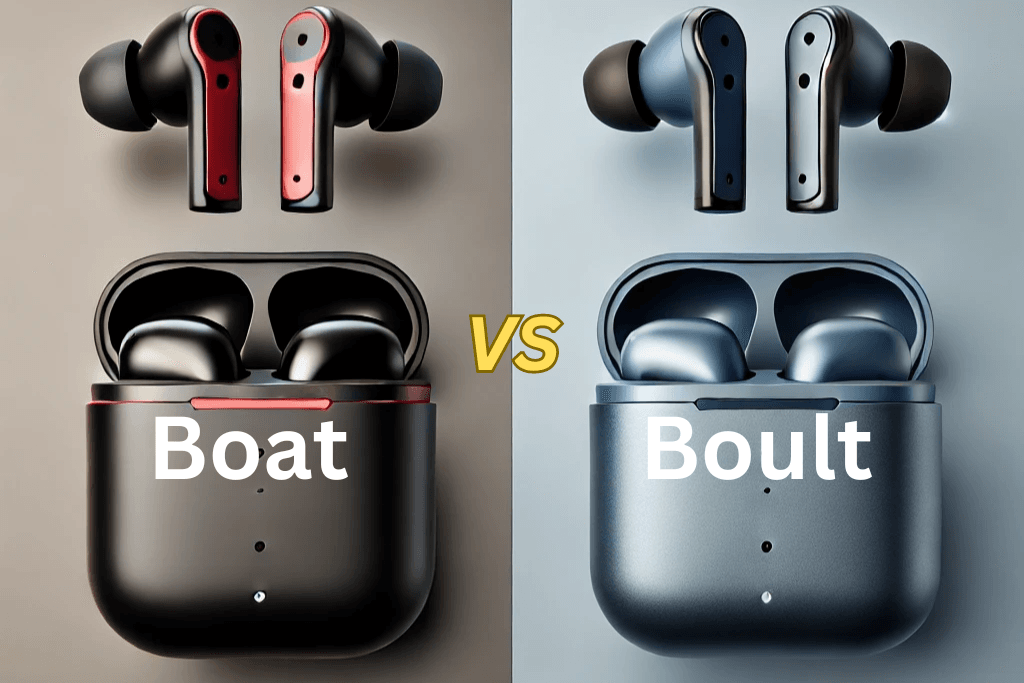Vidu Studio AI: The Ultimate Tool for Effortless Video Creation
In this moving digital world, creating engaging content has become a must. Vidu AI Studio, is a revolutionary AI-powered video creation tool, that simplifies the video creation process by transforming text, images, and other content into high-quality videos. This is comonly Designed for both beginners and professionals, Vidu Studio AI provides a seamless and intuitive Ai platform for the creating dynamic videos with minimal effort. This article explores Vidu AI’s features, use cases, and pricing plans, and answers popular questions about the tool’s capabilities.
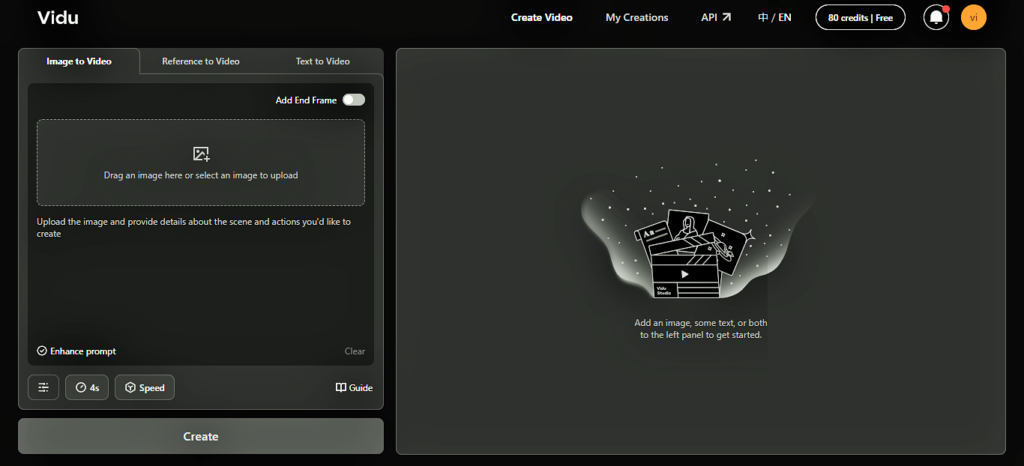
What is Vidu Studio?
Vidu Ai Studio is an innovative AI video creation platform that uses machine learning to generate amazing engaging videos from text and images. It simply provides users with a suite of powerful tools designed to make video creation fast, simple, and accessible to users with various levels of experience.
What is the use of Vidu AI?
Vidu AI is a versatile Ai video creation tool that streamlines the video creation process for various purposes. It’s particularly useful for quick social media content creation, product demonstrations, easy educational videos, and even for personal projects. This feature making Vidu Ai platform essential asset for marketers, educators, and content creators alike.
Key Features of Vidu AI Studio
1. Text-to-Video Conversion
One of the best standout features of Vidu AI Studio is its Text-to-Video Conversion. This tool allows users to easily turn written content into visually appealing videos by simply entering a text prompt. Whether for social media, marketing, or educational purposes, and personal purpose Vidu AI’s text-to-video feature makes video creation accessible and effortless, even for those without video editing experience.
Read also: The Best Free Text to Video Generators
Here is a simple example of text to video conversion
2. Image-to-Video Transformation
With Vidu Studio AI, users can transform still images into dynamic videos using the Image-to-Video Conversion feature. Uploading an image is all it takes to start creating captivating animations. This feature is ideal for product demonstrations, photo montages, or any project that requires a shift from static visuals to motion. Using AI, Vidu Studio analyzes uploaded images and generates smooth animations, bringing each image to life with realistic transitions.
Here is an example showing, image to video transformation

3. Custom Video Styles and AI Hug Feature
For those looking to make personalize their content, Vidu AI Studio offers multiple video styles and durations. Users can easily choose from a variety of aesthetics—whether it clean and professional or animated and lively. Its another popular feature is the Vidu AI Studio Hug, which simply allows users to add a personal touch by simply animating characters in images to simulate a hug. This trend has gained popularity on social media, offering a unique and heartwarming way to engage audiences.
Creating Videos with Vidu Studio AI: Step-by-Step Guide
How to make video in Vidu Studio?
Here’s a step-by-step guide to creating your first video in Vidu Studio:
How to Create Videos with Vidu Studio AI
Visit the Vidu Studio AI website at vidu.studio and create an account.
Choose your input type (text or image) based on the content you want to transform.
Enter a motion prompt to guide the AI in creating your video, such as “make characters hug” or “show product rotation.”
Customize video settings like duration, resolution, and style.
Click Generate, and Vidu AI will create the video based on your inputs.
Preview and download the final video, making adjustments as needed to meet your expectations.
With Vidu AI’s advanced algorithms, users can generate videos that look smooth and professional in minutes, even if they lack technical skills.
Read also: The Best Free Text to Image Generators
Creating Engaging Vidu AI Hug Videos
The Vidu AI Studio Hug Gratis feature allows users to create AI-driven hug videos for free on the VideoMaker.me platform. By entering a simple prompt like “make the characters hug,” users can transform static images into warm, personal videos without needing a subscription. This feature is popular for creating touching and interactive content that resonates with audiences, especially on social media.
How to create Vidu AI Studio Hug Gratis videos for free
How to Create a Hug Video with VideoMaker.me
Visit VideoMaker.me and click “Start Creating for Free.”
Choose “image” as the input method and upload the desired photo.
Enter a motion prompt, such as “hug” or “make characters interact.”
Click “Generate” and wait for the video to process.
Download your hug video, and if you want more customization, consider using Vidu Studio’s premium features.
Conclusion
Vidu Studio AI is changing the landscape of video creation by making it accessible, affordable, and incredibly efficient. With unique features like AI Hug, image-to-video conversion, and prompt customization, Vidu AI empowers creators to produce professional-quality videos in minutes. As AI technology advances, Vidu AI continues to stand out as a versatile, user-friendly platform that meets the needs of content creators, marketers, and educators alike. Whether for creating heartwarming hug videos or visually striking product showcases, Vidu Studio AI is a valuable tool for anyone looking to enhance their video content effortlessly.
Frequently Asked Questions
Vidu Studio AI is an AI-powered video generation platform that transforms text and images into videos, offering features like text-to-video conversion, image animation, and custom video styles.
Vidu Studio AI offers a free plan with 80 credits monthly, allowing users to create short videos and explore basic features at no cost.
Vidu AI is used for creating engaging video content, particularly for social media, marketing, education, and personal projects. Its AI-driven features make video production quick and easy for users of all experience levels.
Simply upload an image or text, enter a prompt, and customize settings to create your video. Vidu AI generates a downloadable video based on the provided inputs.
The Vidu AI Studio Hug Gratis feature allows users to create animated hug videos for free on VideoMaker.me, ideal for personalized, emotional content.