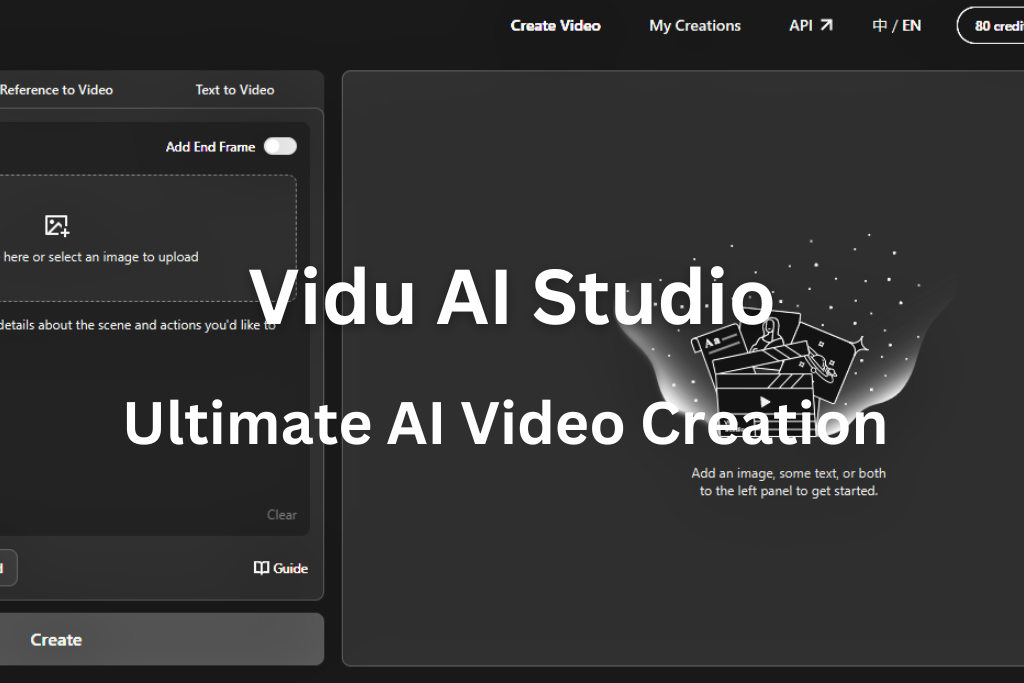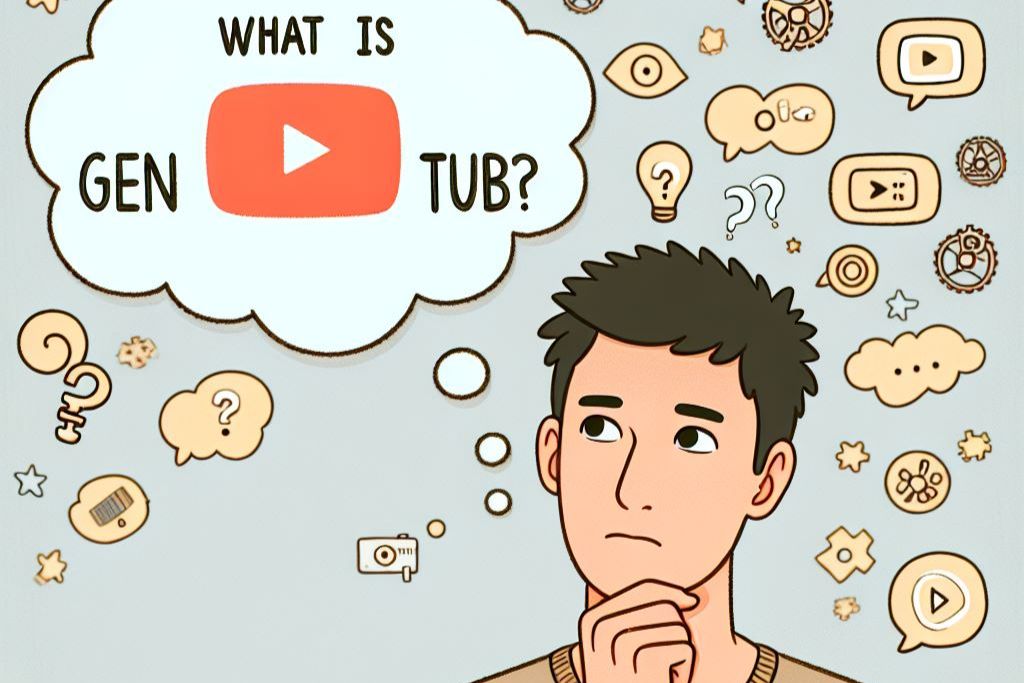What is Remaker AI Face Swap?

Remaker AI Face Swap is an advanced artificial intelligence tool that designed to seamlessly swap faces in images and videos. Ai face swap utilize state-of-the-art deep learning algorithms, it enables users to replace faces with astonishing realism, maintaining the original expressions, lighting, and angles.
This technology has gained popularity across various sectors, including entertainment, marketing, and social media, allowing for creative content creation and personalized media experiences.
How face swap can be used in memes, movies, and social media.
The tool can be used for fun applications, such as creating memes or altering photos for social media, as well as more serious endeavors like generating content for movies or advertisements. Remaker AI Face Swap offers an intuitive user interface, making it accessible to both casual users and professionals. It emphasizes user privacy and ethical considerations, ensuring that the faces swapped are either owned by the user or used with permission.

Face swap technology is a fun and powerful tool that can be applied in various creative contexts like memes, movies, and social media. Here are some examples of how it can be used in each of these areas:
🎨 1. Memes 🎨
Face swaps are a beloved tool in meme culture, infusing humor and creativity into images:
- Celebrity Mashups: Swapping faces between famous personalities can create hilarious scenarios, such as putting a singer’s face on a politician or vice versa.
- Character Mix-Ups: Imagine swapping the face of a famous movie character with another-like putting superman’s face on Spider-Man’s body or swapping faces between animated characters and real people.
- Relatable Reactions: Face-swapping friends or influencers with exaggerated reaction faces from well-known memes adds a comedic twist, perfect for generating viral content.
🎬 2. Movies 🎬
Face swapping can amplify the entertainment factor in films and TV shows:
- Deepfakes: Using advanced face swap technology, actors can become historical figures or other character seamlessly, making it easier to depict different eras or roles without casting multiple actors.
- DeAging or Replacing Actors: Hollywood uses this tech to make actors look younger, or faces entirely, for flashback scenes or replacing a character while maintaining continuity in sequels.
- Humor & Parody: In comedic movies, face swap are used to create funny or absurd moments, like putting a character’s face on a baby or animal for exaggerated laughs.
📱 3. Social Media 📱
Social media users embrace face swap filters and apps for both entertainment and self-expression:
- Filters and Stories: Platforms like Snapchat and Instagram offer face swap filters, letting users swap faces with friends, celebrities, or even pets. These often become part of viral challenges.
- Cosplay and Transformation: Users love face swapping for creative projects where they become their favourite characters or celebrities, turning selfies into recognizable personalities.
- Personalized Comedy: Influencers and content creators use face swapping to personalize jokes, reimagine iconic movie scenes with their own faces, or create engaging, funny content.
Face swapping is versatile, transforming humor, creativity, and storytelling across different mediums. 😄✨
How to Use Remaker AI Face Swap
Using Remaker AI Face Swap is straightforward, even for those unfamiliar with AI technologies. Here’s a step-by-step guide to help you get started:

Remaker AI Face Swap Guide
-
Sign Up and Log In
Begin by visiting the Remaker website or downloading the app. Create an account if you don’t have one and log in.
-
Upload Your Media
Choose the image or video you want to modify. The platform supports various formats, so ensure your files are compatible.
-
Select Faces
Use the interface to select the faces you want to swap. The tool often features a face detection capability that makes this process easier, automatically identifying faces in your media.
-
Choose Replacement Faces
You can either upload a new face or select one from the available options on the platform. Ensure that the replacement face matches the original in terms of angle and lighting for the best results.
-
Adjust Settings
Customize the swap settings if necessary. Some tools allow you to adjust features like size, rotation, and blending to achieve a more natural look.
-
Preview and Edit
After making your selections, preview the changes. This step is crucial for checking how the swap looks and making any necessary adjustments.
-
Finalize and Download
Once satisfied with the face swap, finalize the changes and download the new media to your device. You can share it directly on social media platforms or save it for personal use.
-
Respect Ethical Guidelines
Always remember to use the face swap feature responsibly. Ensure that you have permission to use any images or faces that are not your own and avoid any uses that could be misleading or harmful.
Sign up Remaker ai to get started.
Here are the list of remaker ai tools
AI Photo Tools
- AI Headshot Generator
- AI Avatar Generator
- AI Sticker Generator
- AI Emoji Generator
- AI Tattoo Generator
- AI Meme Generator
- Photo to Anime
- Image Uncrop
- AI Image Enhancer
- Background Remover
- AI Watermark Remover
- AI Object Remover
- AI Image Inpaint
AI Video Tools
- AI Video Enhancer
- Image to Video
- AI Talking Photo
- AI Live Portrait
- Video Background Remover
- AI Voice Clone
Free Tools
- Meme Maker
- Ugly Avatar Generator
- Extract Audio from Video
- Webcam Tester
- Microphone Tester
- Image Editor
Conclusion
Remaker AI Face Swap offers a powerful yet user-friendly way to creatively manipulate images and videos through face swapping. With its advanced technology and straightforward interface, users can engage in fun or professional content creation while keeping ethical considerations in mind. Whether for entertainment or marketing, Remaker AI Face Swap opens up exciting possibilities for users looking to enhance their digital media.
Feel free to replace the placeholder images with actual graphics relevant to the content to create an engaging article!
You may have missed: